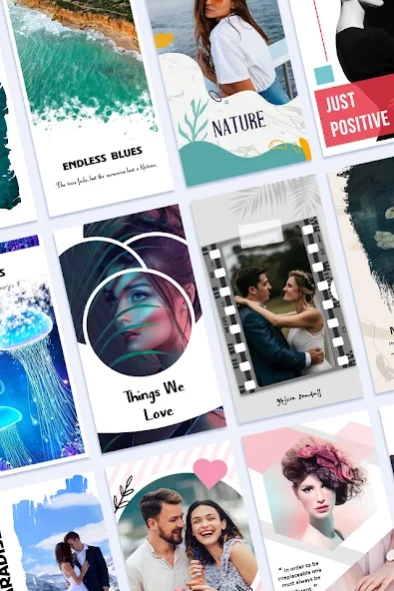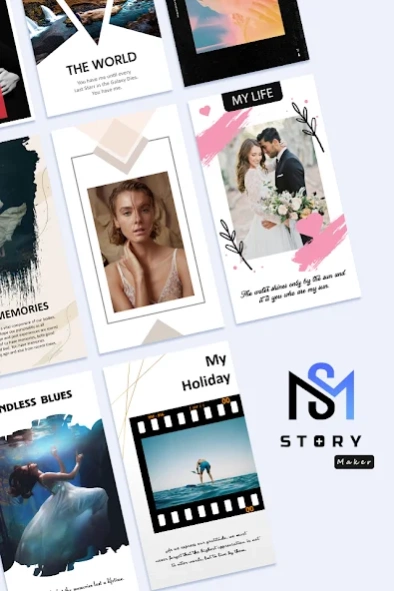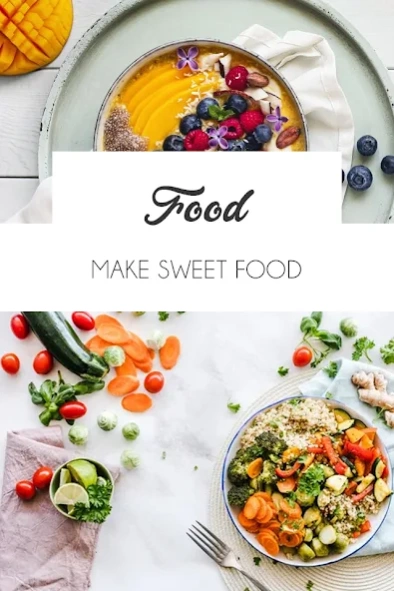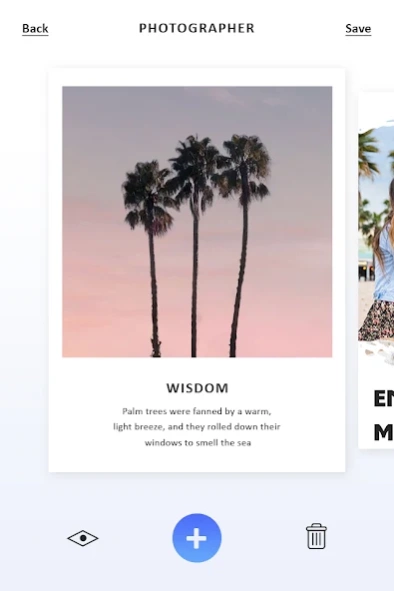Story Maker - Insta Story Edit 1.2
Free Version
Publisher Description
Story Maker - Insta Story Edit - Story Maker is a cool story editor app.
Insta Story Maker is a story editing tool for you, using various features provided by Story Editor, you can create your original highlight cover and different style of hype type text to show your personal profile, share beautiful and interesting stories, become an excellent Insta story maker, create and unfold your Insta story through the Story Maker and share your chic story.
Insta Story Maker is an IG story editor app that can record every bit of life, you can use the editing function to edit photos, and use story templates to make your photos become a story, and make your own iInsta story art style. Unfold the wonderful moments of your life on social media.
Story Editor provides many story templates, Instagram collage layout, backgrounds, filters, fonts, stickers, you will become the story art creator to edit your photos. Using the Story Editor to make your photos stand out on Instagram and get more likes, increase your followers. You only need to move your finger to customize photo designs and create your own stories. When you start to use the Story Editor, it will become a very simple thing to become a chic story editor and Insta story maker.
❃Key Features:❃
❖Layout & Template
➠A variety of customizable collage styles and layout from Instagram can be used, including borders, minimalist styles, etc. A variety of IG story templates for you to choose, including film, magazines, etc., suitable for multiple occasions in life, edit photos with Instagram collage layout and story templates, make your own Insta stories, and become an excellent story maker, create your own Insta story art. The templates will be updated regularly.
❖Handpicked Templates:
➠ Choose from hundreds of beautiful handpicked templates to create social media posts, promo images, posters, DP for Instagram, or Facebook. You can also choose a color as the background or any photo from the gallery as the background. This way you can modify pre-loaded templates easily.
❖ Story Templates:
➠We’ve got two types of templates for you, Simple & Stylish. You can check easily edit them by tapping on a template of your choice.
❖ Handpicked Templates:
➠Choose from hundreds of beautiful handpicked templates to create social media posts, promo images, posters, DP for Instagram, or Facebook. You can also choose a color as the background or any photo from the gallery as the background. This way you can modify pre-loaded templates easily.
❖ Fonts & Text Effects:
➠ There are dozens of fonts that you can select to create your post look more special. You can edit the color of the text, adjust the spacing, and set alignments for it.
❖Flip & Rotate Photos:
➠ Rotate your photo with a simple tap! It’s so easy. Left, right, up, down. Any way you want it, Story Art has it.
❖ Trendy shapes and icons:
➠Instagram stories have made a name for themselves by using innovative add-ons, emojis, characters, and shapes. Browse through our collection of Cliparts and pick your favs.
❖ Icons & Stickers:
➠ A package of cool icons that you can add to your highlight cover. It has emojis, floral icons, food icons pack and also love icons. (+ Many More on the way).
❖ Save & Share:
➠Create awesome posts for Instagram or other social networks and share them with your friends or family or clients on any platform. You can also save your favorite templates and use them later.
Thanks & Enjoy....!!!!
About Story Maker - Insta Story Edit
Story Maker - Insta Story Edit is a free app for Android published in the Screen Capture list of apps, part of Graphic Apps.
The company that develops Story Maker - Insta Story Edit is Raw Apps Studio. The latest version released by its developer is 1.2.
To install Story Maker - Insta Story Edit on your Android device, just click the green Continue To App button above to start the installation process. The app is listed on our website since 2021-03-04 and was downloaded 2 times. We have already checked if the download link is safe, however for your own protection we recommend that you scan the downloaded app with your antivirus. Your antivirus may detect the Story Maker - Insta Story Edit as malware as malware if the download link to com.rawappstudio.storymaker.artstorymaker is broken.
How to install Story Maker - Insta Story Edit on your Android device:
- Click on the Continue To App button on our website. This will redirect you to Google Play.
- Once the Story Maker - Insta Story Edit is shown in the Google Play listing of your Android device, you can start its download and installation. Tap on the Install button located below the search bar and to the right of the app icon.
- A pop-up window with the permissions required by Story Maker - Insta Story Edit will be shown. Click on Accept to continue the process.
- Story Maker - Insta Story Edit will be downloaded onto your device, displaying a progress. Once the download completes, the installation will start and you'll get a notification after the installation is finished.